Well in this fast moving life we all are pressurized with work resulting in more work lesser and lesser time so we forgot important tasks like sending emails so why not schedule them that will remind you to send them accordingly with time.This article will lead you to the journey of scheduling emails for future.
Step 1: Install Boomerang plugin
Install Boomerang
Step 2: It will prompt you to add to your browser hence add it ,then after a few minutes it will be automatically added.
Step 3: After installing boomerang plugin you have to compose as usual but an extra option will be embedded there named send later as shown
Step 4 : Schedule your email as per the options provided there as shown.You can also use other embedded feature boomerangforgmail provides you.

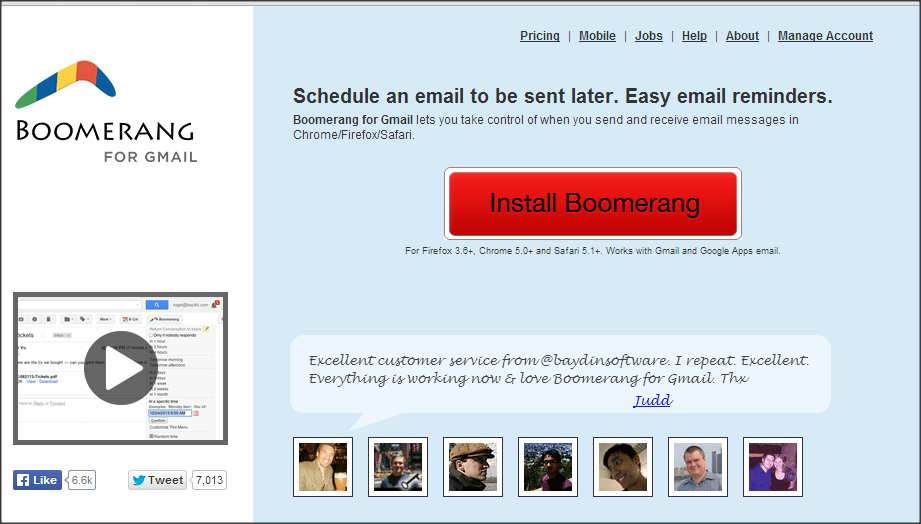










0 comments:
Post a Comment