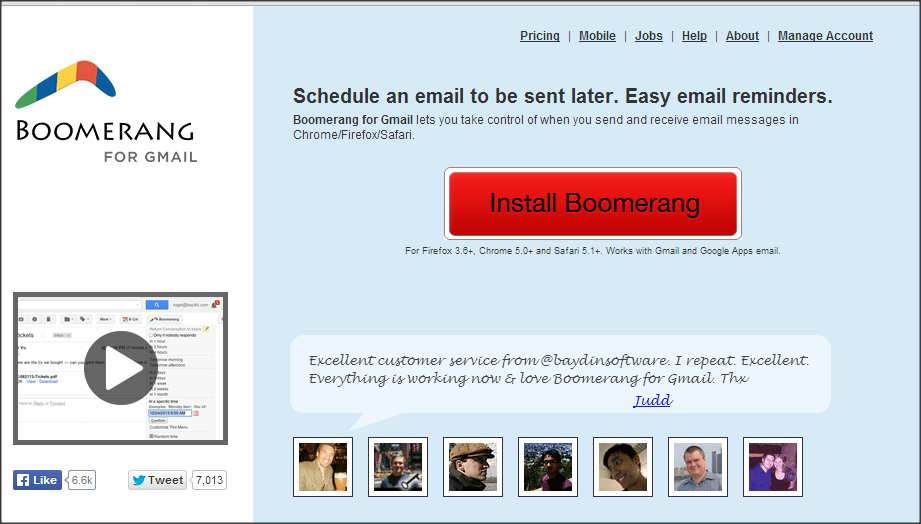According to User Experience and my own experience till know we want that even a simpler task to become more and more simpler in this era of technology .So my article will guide you with simpler steps to create your own run commands to make your daily usable programs accessible with the blink of eyes.
What you want is just a knowledge of how to make a shortcut and that can be down by mainly to methods.
Step 1: Creating Shortcut of Program
What you want is just a knowledge of how to make a shortcut and that can be down by mainly to methods.
Step 1: Creating Shortcut of Program
- Custom Method : In this you create a shortcut by right clicking your desktop and further providing location of program and that's a cumbersome process therefore i suggest you to use second method
- Simpler Method: In this you only create a shortcut of program available on your desktop or anywhere else as application or exe one.Just right click on it and select send to desktop create shortcut
Following this simpler method ahead i will guide you through the process
Step 2: Rename this shortcut with whatever short keyword name you want to type in run mode (windows+R ) to access that program
Step 3 : Place this newly created shortcut in windows root directory which is windows directory (folder) in C: drive.You must have administrative privileges to do that.
Step 4: When successfully copied to root directory to access your program just enter run mode
(window + R) and enter the keyword name you specified to that shortcut.The program will automatically open up.
Program will automatically open up. Here Mozilla firefox .