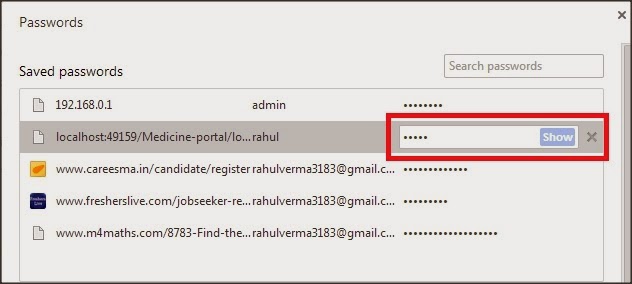Signing in with a Microsoft account
STEP:1 Connect to an existing Microsoft account
Even if you’re not signed in to your PC with a Microsoft account, you might already have one if you use other Microsoft services like Xbox, Hotmail, Outlook.com, or Skype. Your Microsoft account is the email address you use to sign in to those services.
Enter the email address and password you use to sign in to other Microsoft services, tap or click Next, and follow the instructions.
STEP:2 Sign up with the email address you use most often
If you haven’t used Microsoft services in the past, you can use any email address you want to sign up for a new Microsoft account, including addresses from Outlook.com, Yahoo! or Gmail. To use your favorite email address:
Enter the email address you want to use, and then tap or click Create a new account.
Follow the instructions to fill out your personal and security info, and you're all set.
STEP:3 Get a new email address
If you want to start fresh and get a brand-new email address to use as your Microsoft account, you can get one for free:
Tap or click Create a new account.
Follow the instructions to fill out your personal and security info for a new email address, and you're ready to go.